



How to Design Google Display Ads




So, what are Google Display Ads?
Google Display Ads (previously Google AdWords Display Network) is an online advertising platform that consists of a visual component (either an image or a video) that tends to show up on the top or bottom of a website and the side. Google Display ads can either be on Google search results on Google.com and Google Maps or on more than 2 million non-Google websites and apps that use Google’s DoubleClick ad technology, as stated by Google on their developer’s guide.
So, who uses this online advertising platform? Well, any company with a product/service to promote can jump in on the benefits such as reaching your customers while they browse their favorite sites. Google says it best: Google Display ads help you reach potential customers when they’re browsing sites that partner with Google to show ads.
However, we’re going to take a slightly different approach in making Google Display Ads by breaking down this process into steps that you can follow in designing Google Display Ads:
STEP 1 – Define Your Goals You should already know what your goals are and if not, visit our Marketing Strategy section for more information on why you would to use Google Display Ads! Google says Google Display Ads are very helpful when you want to “drive awareness, consideration or conversion of your products and services.” Google gives some examples on how Google Display Ads can help businesses in this blog post.
STEP 2 – Find Your Audience with Google Analytics Google Analytics is a free tool in measuring the performance of your website. It’s different from Google Webmaster Tools in that it measures more than just how many visitors visited your site but also information about what they did while they were there i.e. bounce rate, geographical location, page views per visit…etc. We have an article dedicated to Google Analytics here. Google offers many ways for users to find the right audience by using their analytics platform:
– One of them is Google Analytics Demographics & Interest Reporting Google puts together Google Display Ad users according to their demographic information and Google+ activity. Google defines Google Display Ads users by looking at several factors including Google+ Circles, age, gender, parental status, income, home ownership or marital status if they are part of Google’s DoubleClick cookie pool.
– There is also the Google Partner Category – There is also this article on how you can use your Google Analytics data for targeting in Google Display Ads (requires sign up). If you haven’t already signed up for using Google Analytics, please see our tutorial here!
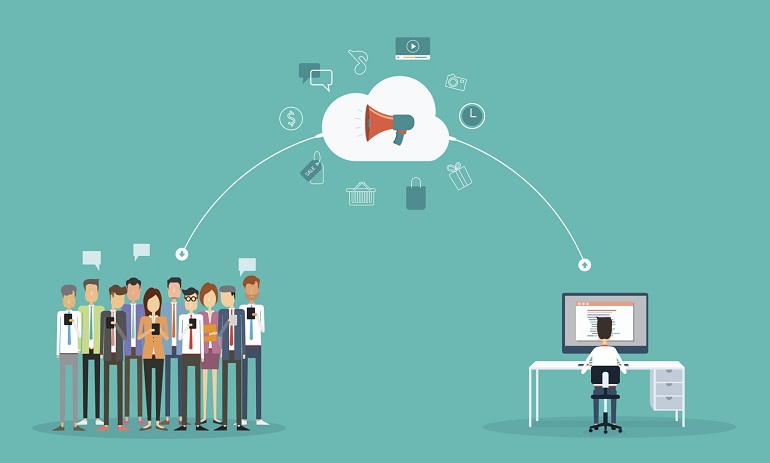
STEP 3 – Design Your Ad! It’s time to go crazy with designing your ad! We’ve broken down the design process into 4 steps below:
STEP 4 – Review & Submit Google follows a 5 Step Review Process. They review your ad and website to ensure it meets Google’s Policies and best practices. Google also needs to verify the site where you want your Google Display Ad to show up. Google will send you an email once your Google Display Ad has been reviewed and approved (if you lose this email, login into Google AdWords > click on Campaigns > Display Network > All Online Ads). You can click on “Edit” or select the “Status” drop down menu of every single ad to see their current status: – Pending Approval – Your ads haven’t been submitted for approval yet; Google is still reviewing them.
– Approved – Your ads have been approved and Google is waiting for them to start showing.
– Disapproved – Google has rejected your ads or website and they won’t show. Google gives the reason(s) in their email if they disapprove your Google Display Ads so you can fix it and resubmit. Google also has a very good Help Centre.
STEP 5 – Keep Monitoring Google Analytics Monthly for every Google Display Ad campaign, Google will send monthly reports on how well your ads are doing: – Click through rate: number of people who click on your ad divided by the number of times it’s shown (expressed as a percentage). Click through rate can help you see whether an ad catches users’ attention; high CTR may indicate an ad is relevant to its audience. Google doesn’t show Google Display Ads on every page of a website. Google shows Google Display Ads which they believe are most relevant to the people viewing the website.
STEP 6 – Review Performance Data Monthly Google Analytics metrics are available in daily, weekly or monthly view so you can pick which time interval works best for you. Google Analytics also comes with built-in Google Display Ad reporting which shows how many display ads were shown, clicked or viewed.
Search Google Display Ads
If you are looking for Google display ads, Google will help you find them. Go to Google.com and use their search bar to type in “Google Display Ads.” Google is able to provide this information because Google is the service that provides Google display ads. You’ll get a variety of results including an ad above Google’s search bar introducing Google Display Ads, some more specific advertisements with titles like “Design Google Ads” or even “Build Your Own Custom Ad,” followed by step-by-step articles on how to make your own ads.
Google Displays Pre-Designed Advertisements
You don’t need any coding ability or design background to make a Google display ad — all you have to do is Google it. Google provides a service for Google display ads in which Google has already designed the ad for you and all you have to do is purchase the ad space. The Google Display Network where Google serves these ads has a variety of websites that are part of Google’s extensive network, giving your advertisement a lot of exposure.
Conclusion
Google display ads offer a simple way for anyone to advertise on Google’s network of websites – Google even designs the ads so all you have to do is pick a price and Google does the rest. The Google Display Network has a large number of websites that are part of its network, which results in a wide variety of potential customers seeing your ad as well as extensive exposure. In short, Google displays pre-designed advertisements that can purchased by advertisers who don’t have Google’s extensive design knowledge or Google’s coding ability. Google provides information on how to create display ads as well as an advertiser-friendly self-service Google AdWords system that allows you to manage and optimize your Google Display Ads if desired.








