



How to Measure Your Brand Lift in Google Search




Measure Your Brand Lift
Google measures brand lift through a number of different factors, the most notable being the change in search engine results pages (SERPs) when people search for your brand. Brand lift can also be measured by the change in click-through rates (CTRs) and organic search traffic.
If you’re looking to measure brand lift, there are a few different things you need to take into account:
– The baseline: You need to have a good understanding of how your website is performing before you start any branding campaigns. Use tools like Google Analytics to track your website’s performance over time.
– The campaign: Once you have a good understanding of your baseline, you need to track how your branding campaigns are affecting your website’s performance. Branding campaigns can include anything from an ad campaign to a strong social media presence. Use the tools mentioned above to track your changes over time.
– Brand search: Brand search is an important part of brand lift and often overlooked by many marketers and advertisers alike. Brand searches play a huge role in how potential customers discover new brands, which means that it’s more than just good branding that leads to more business; it’s the way those brands are discovered by consumers as well. A poor search engine optimization (SEO) strategy will catch up with you eventually so make sure your website is properly optimized for both local and global visibility.
To measure your brand lift, pick one or two of these variables, set some goals and start tracking! The only way to improve is by constantly measuring your progress and making necessary changes. Brand lift is an important metric to track for any business, so don’t neglect it!
Brand lift is a term used in marketing to describe the change in consumer attitudes towards a brand (or product) that can be attributed to some form of marketing or advertising. It’s often measured by the change in search engine results pages (SERPs), click-through rates (CTRs) and organic search traffic.
To measure your brand lift, you need to set some goals and track progress over time. This can be done through tools like Google Analytics and other similar services. Branding campaigns can include anything from campaigns to a strong social media presence, and it’s important to measure them and make necessary changes based on the results. Brand lift is a metric that needs constant measurement. If you’re not measuring your brand lift, you’re not growing!
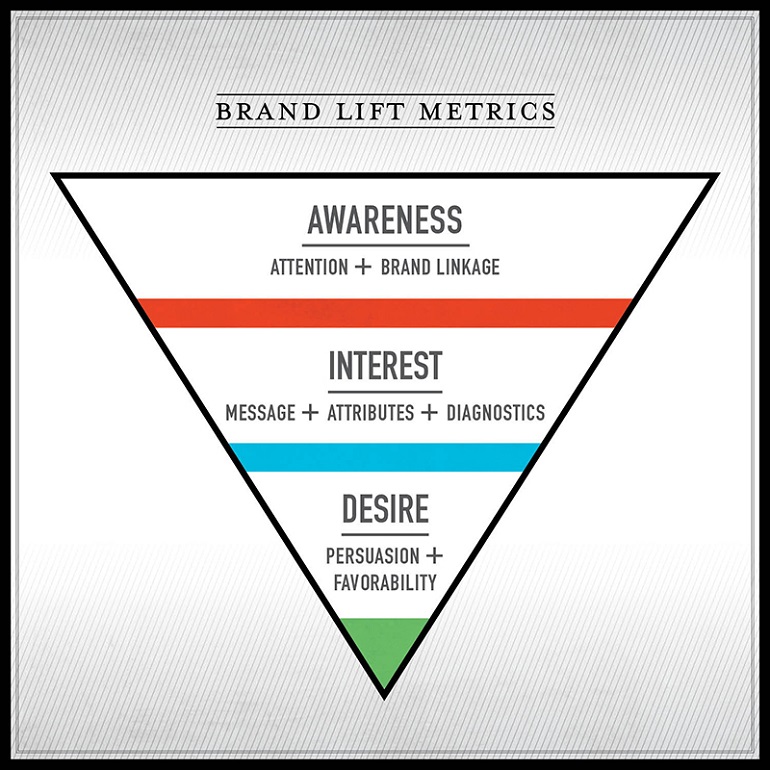
Importance of Brand Lift
Brand search is an important part of Brand lift and often overlooked by many marketers and advertisers alike. Brand searches play a vital role in how potential customers discover new brands which means that it’s more than just good branding that leads to more business; it’s the way those brands are discovered as well. A poor search engine optimization (SEO) strategy will catch up with you eventually so make sure your website is properly optimized for both local and global visibility. To measure Brand Lift, don’t forget to pick one or two of these variables, set some goals and start tracking! The only way to improve is by constantly measuring your progress. Brand lift is an important metric to track for any business, so don’t neglect it!
When it comes to measuring your brand lift in Google, there is some good news and some bad news.
The good news: Brand Lift is a feature within Google Analytics that will give you some very helpful insights into how people interact with your website. Brand Lift will show you whether or not people who visit your site are familiar with your business prior to landing on your website. Then Brand Lift can tell you if those same people came back and visited your site again later on (a great signal of brand recognition).
The bad news: Brand Lift is only available for websites that use AdWords campaigns . It’s quite possible that if you’re not running an AdWords campaign, then the last thing you want to do right now is open up a new one. However, if you are running AdWords campaigns, then Brand Lift is definitely a feature you’ll want to start using.
We will show you how to set up Brand Lift in Google Analytics and how to use the data it provides to improve your website’s performance.
How to Set Up Brand Lift in Google Analytics
The first thing you need to do is make sure that your website is properly integrated with Google Analytics. If you’re not sure how to do this, or you’re not sure whether or not your website is integrated with Google Analytics, then we recommend checking out this tutorial from Google.
Once you’ve confirmed that your website is integrated with Google Analytics, the next step is to enable Brand Lift. To do this, open up Google Analytics and navigate to the “Acquisition” tab. Then click on “Brand Lift”.
If Brand Lift is not already enabled, you will need to click on the “Enable Brand Lift” button. Once it is enabled, you will see a screen that looks something like this:
As you can see, there are two sections in the Brand Lift screen: “Overview” and “Segments”. The “Overview” section will give you a high-level overview of how your website is performing with regards to brand recognition. The “Segments” section will allow you to create specific segments of visitors who interacted with your website. This is where Brand Lift becomes really useful for measuring your website’s performance over time – and ultimately improving it.
Next, we’ll show you how to set up Brand Lift segments in Google Analytics. How to Create Brand Lift Segments
The first Brand Lift segment we recommend setting up is a “Returning Visitors” segment. A returning visitor is someone who has visited your website before and then came back later on to view more of your content. The fact that these people are coming back for more suggests that they enjoyed their initial visit and found value in what you had to offer them as far as content goes.
And now you’ve set up Brand Lift with a returning visitors segment! You’ll be able to view data for people who match these criteria via Google Analytics’ standard reports under Acquisition > Channels > All Traffic > Brand Lift. In fact, your Brand Lift report will become available right away after creating the new segment.








